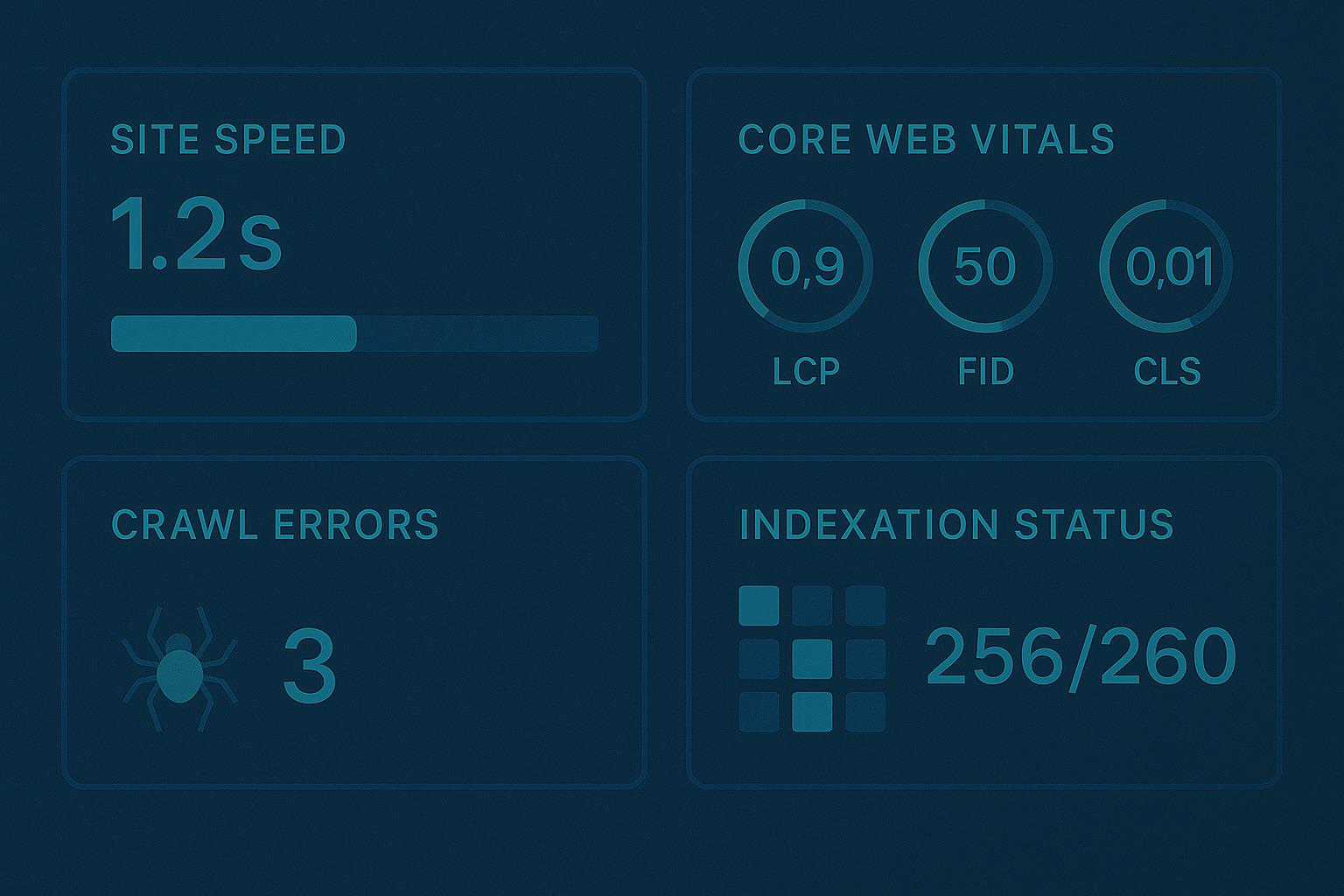WordPress SEO That Actually Works for Seattle Businesses
Your WordPress site has incredible SEO potential—but only if it's optimized correctly. We transform sluggish, poorly-configured WordPress sites into fast, search-engine-friendly machines that dominate Seattle search results and drive real business growth.